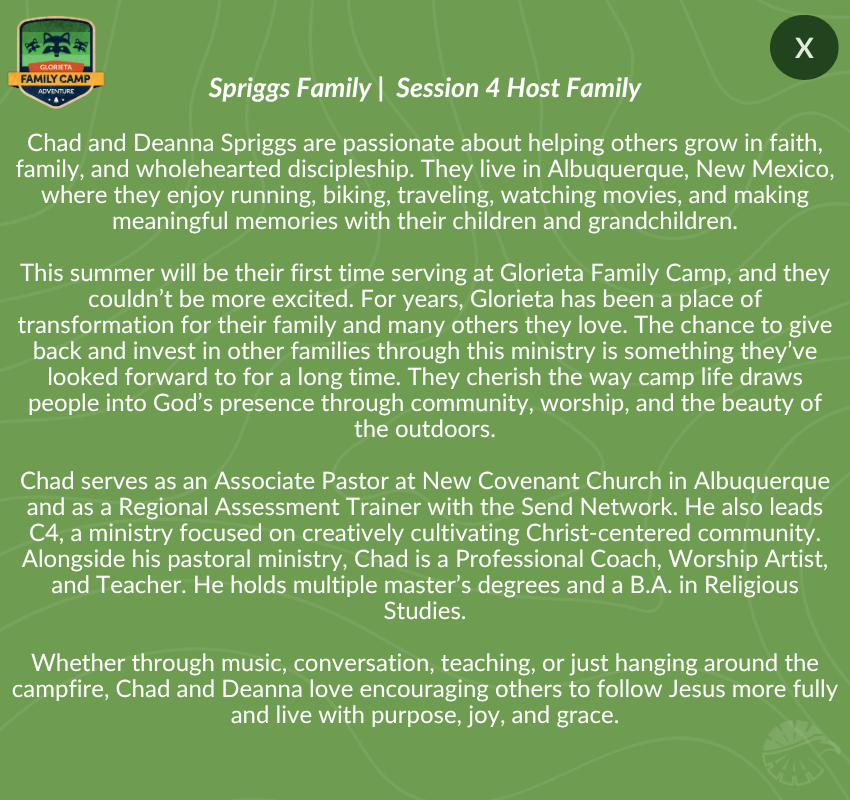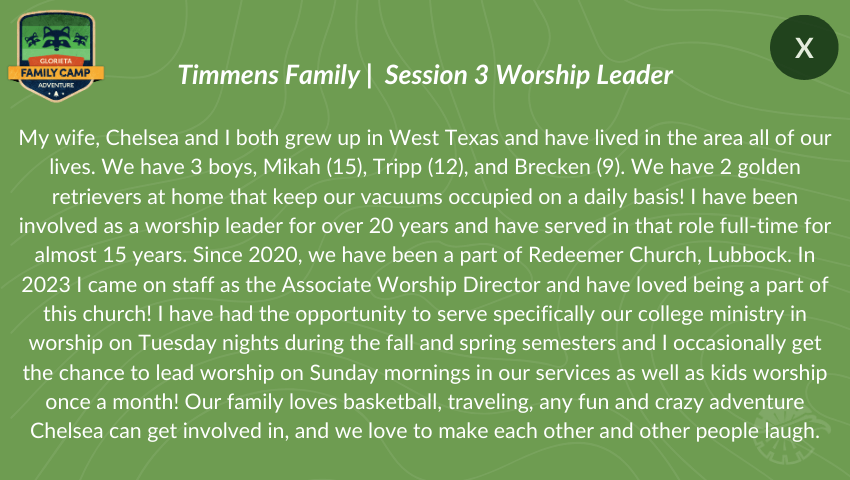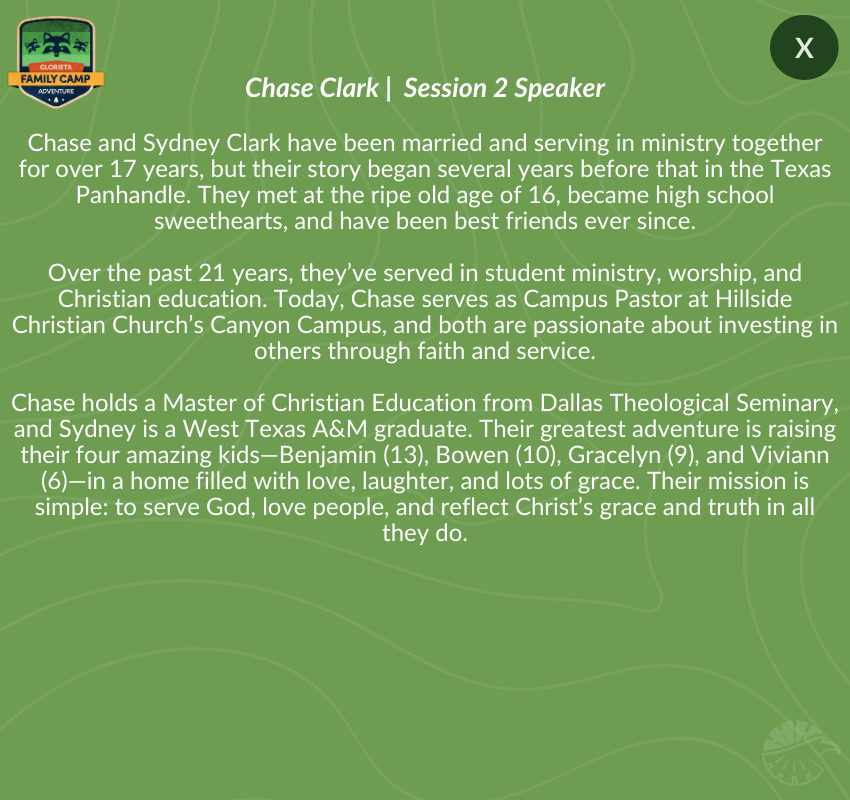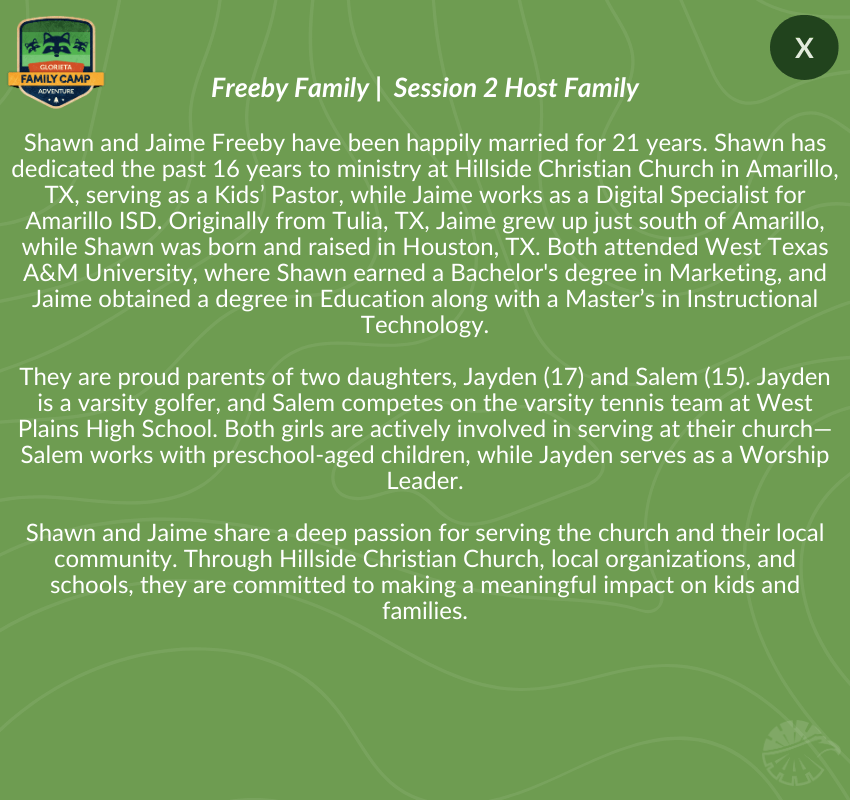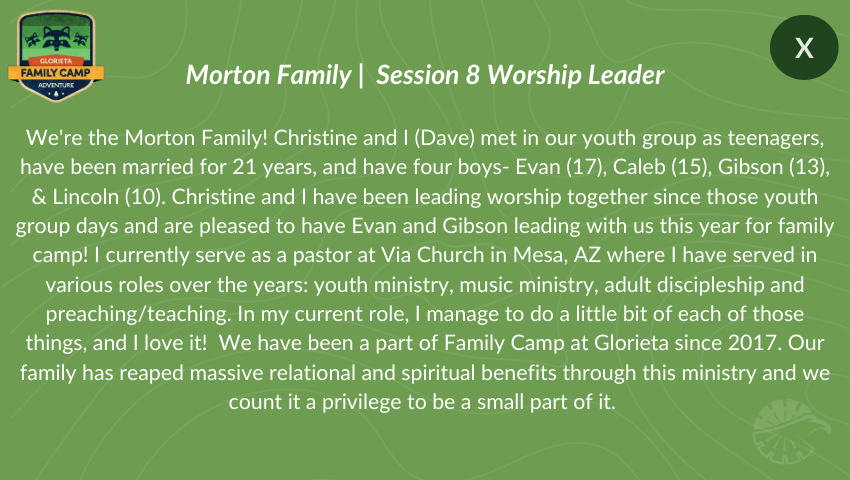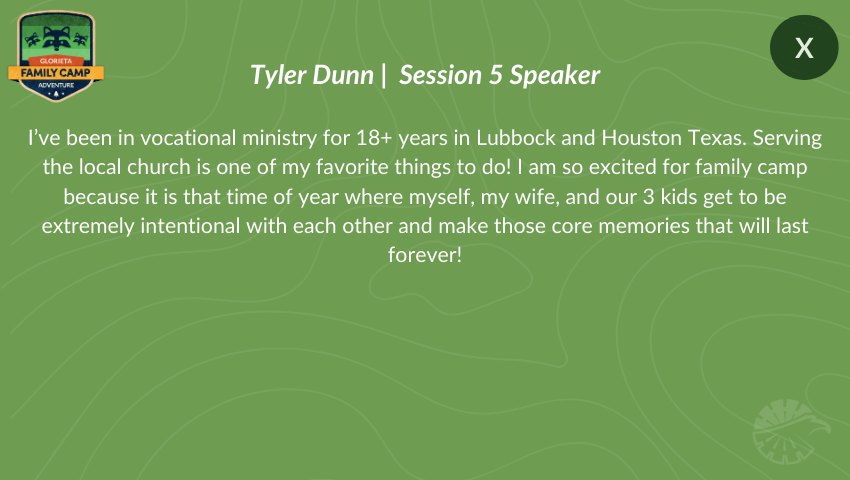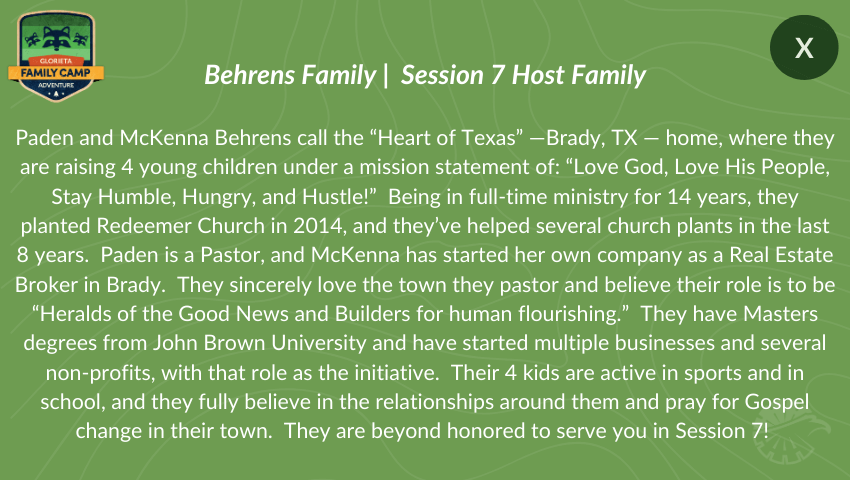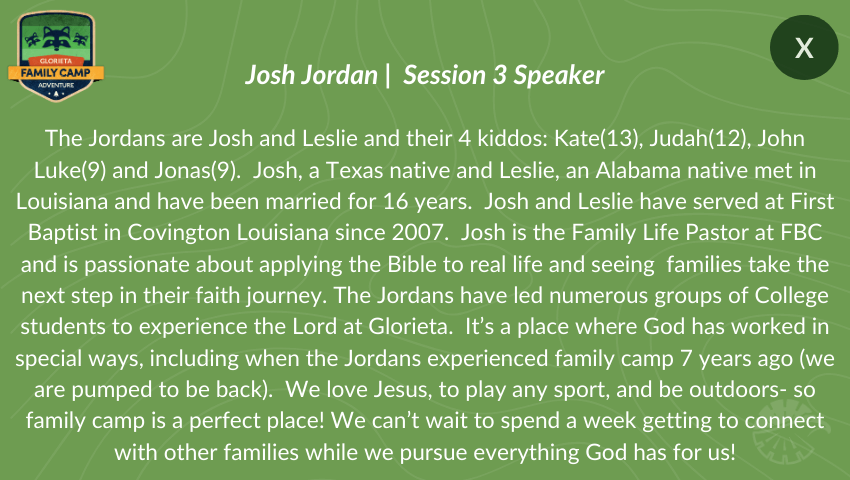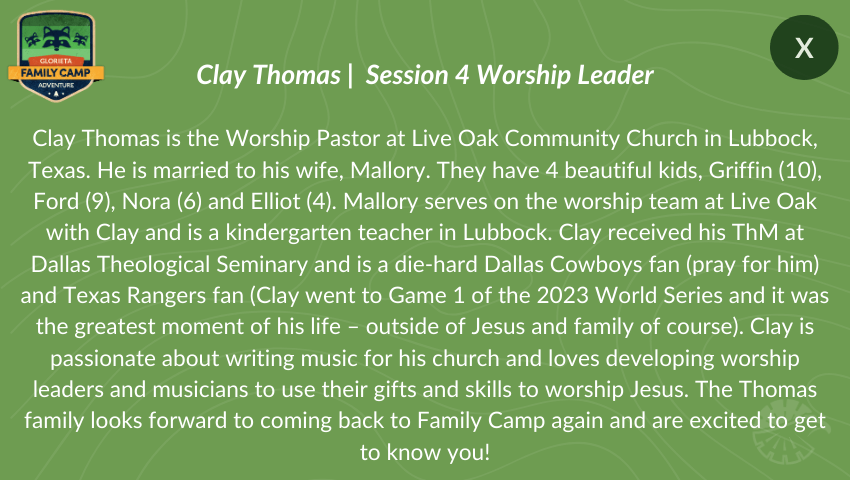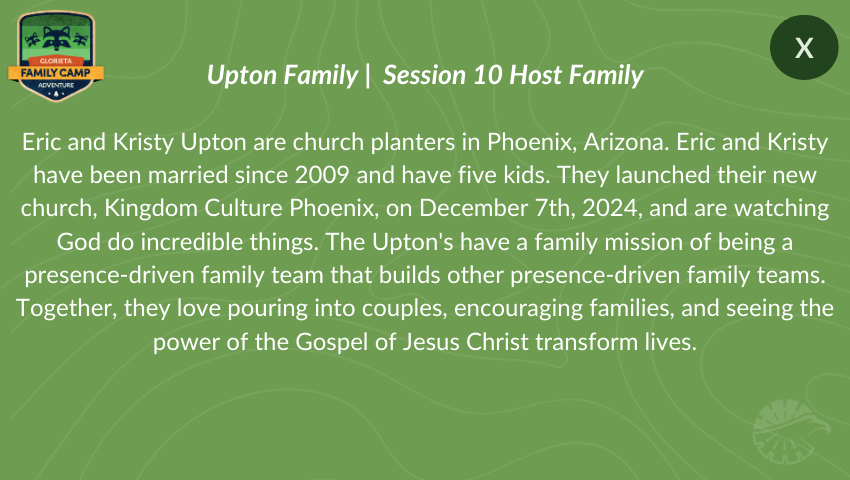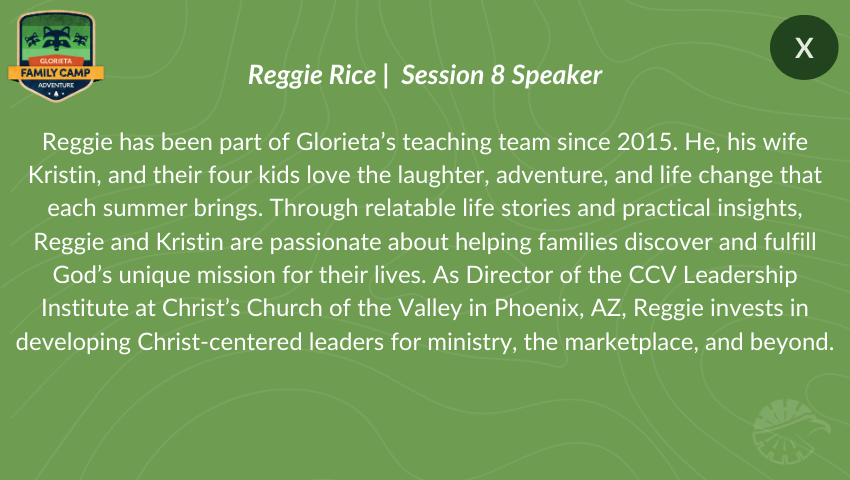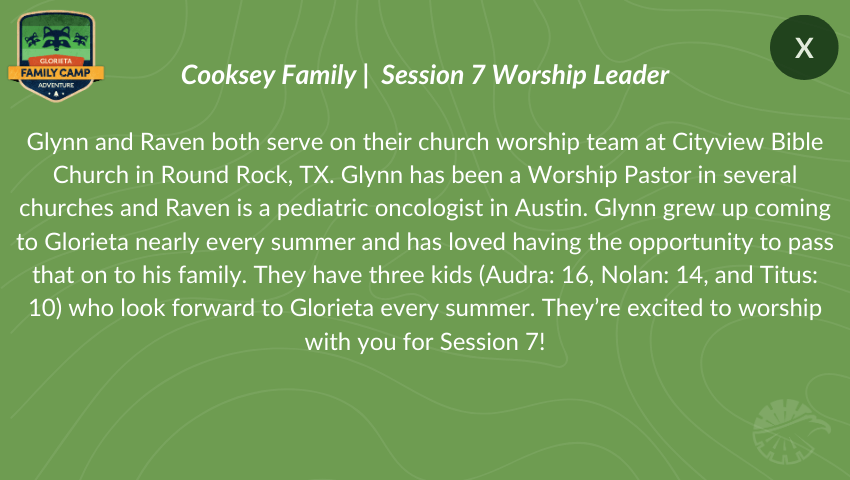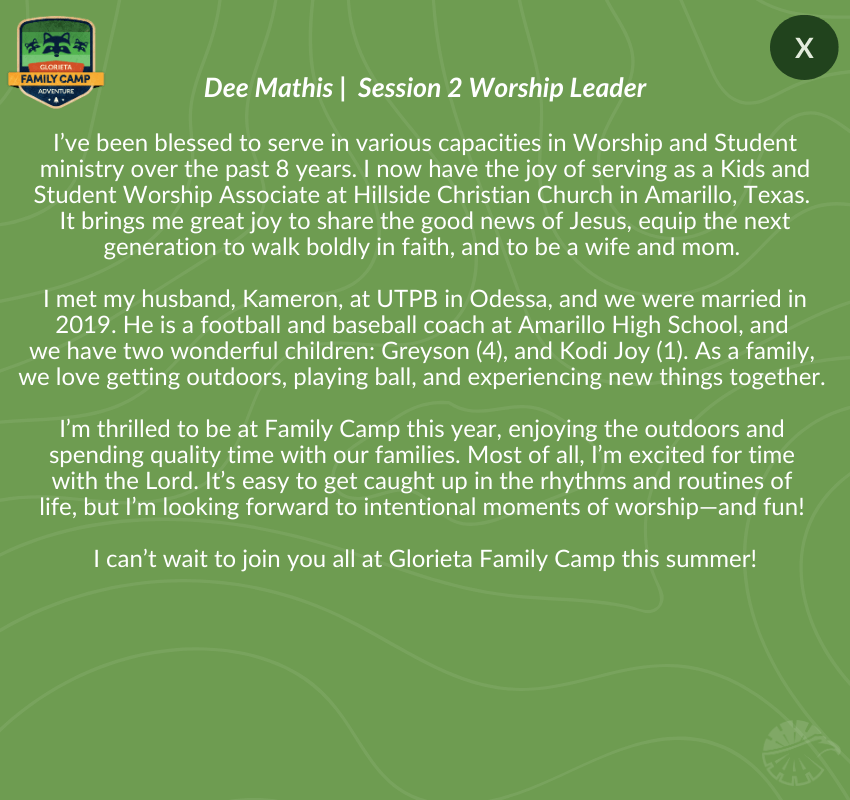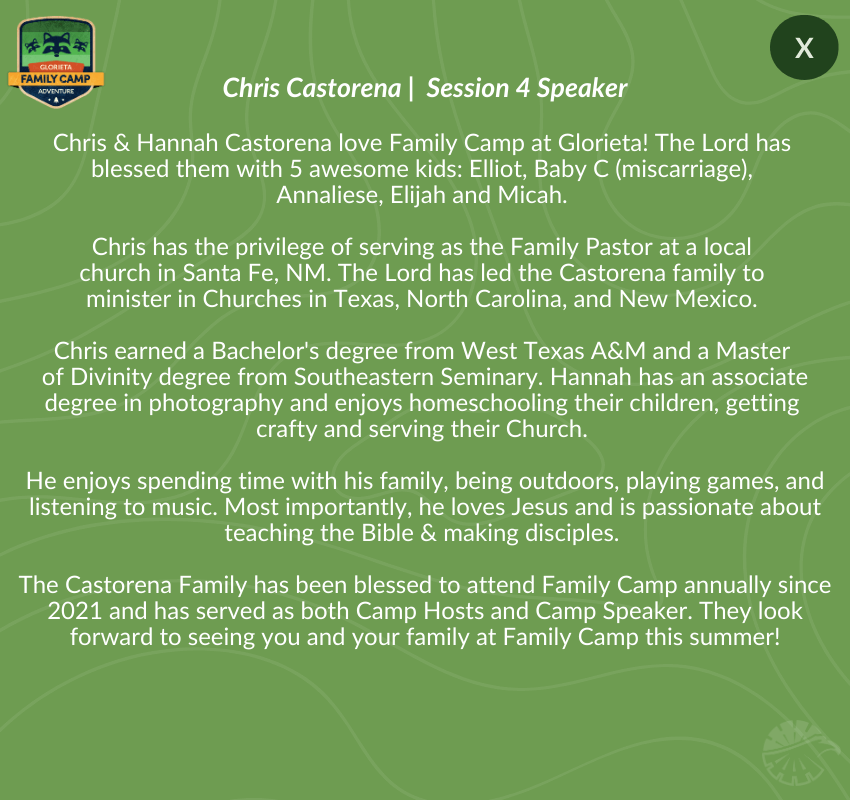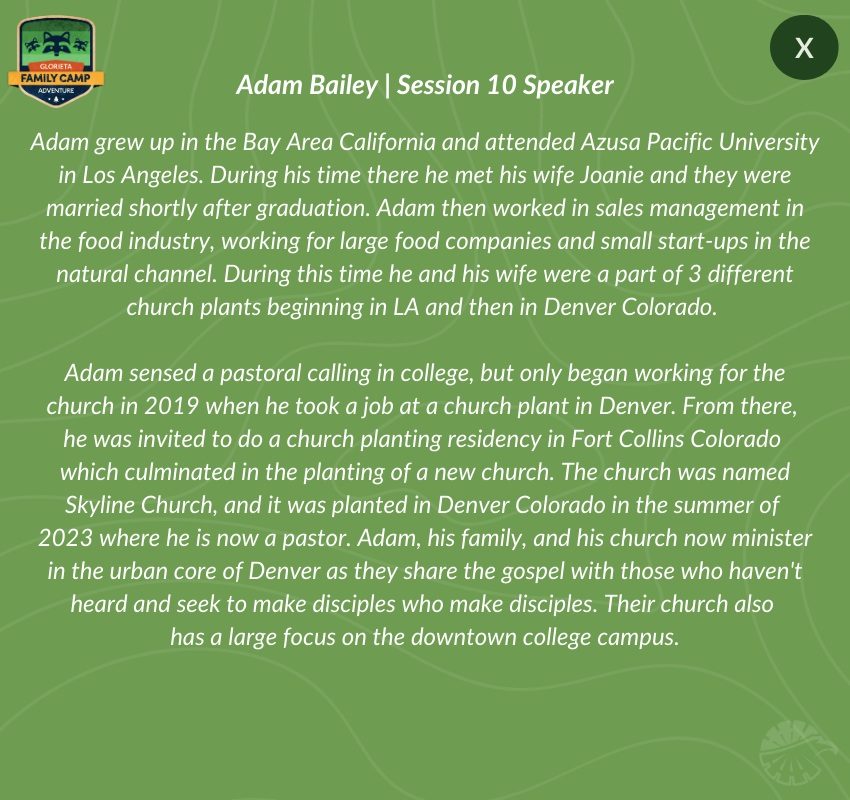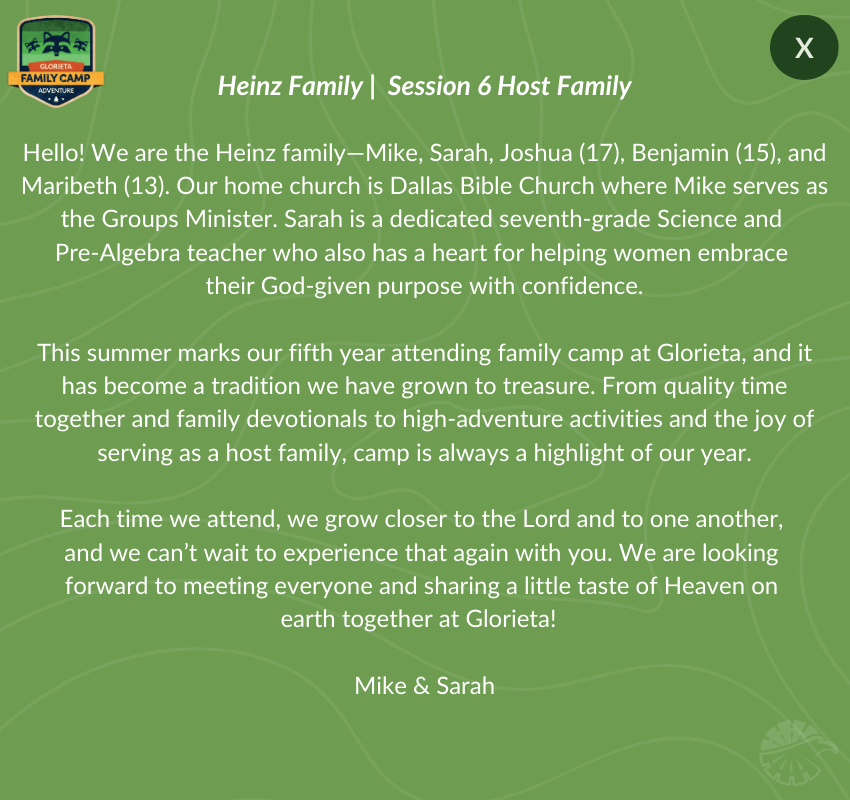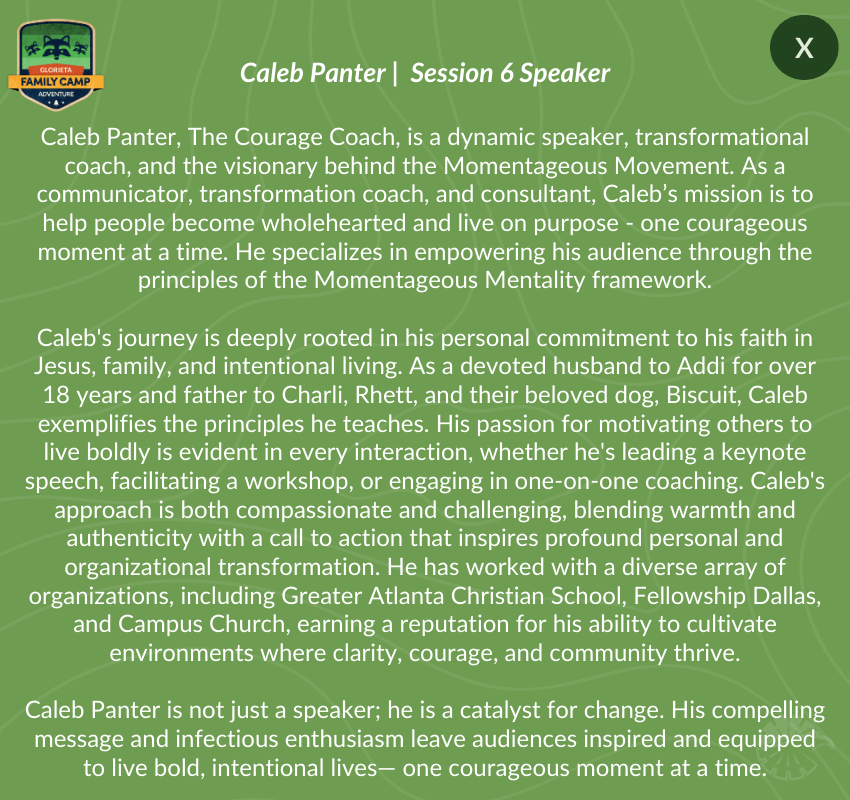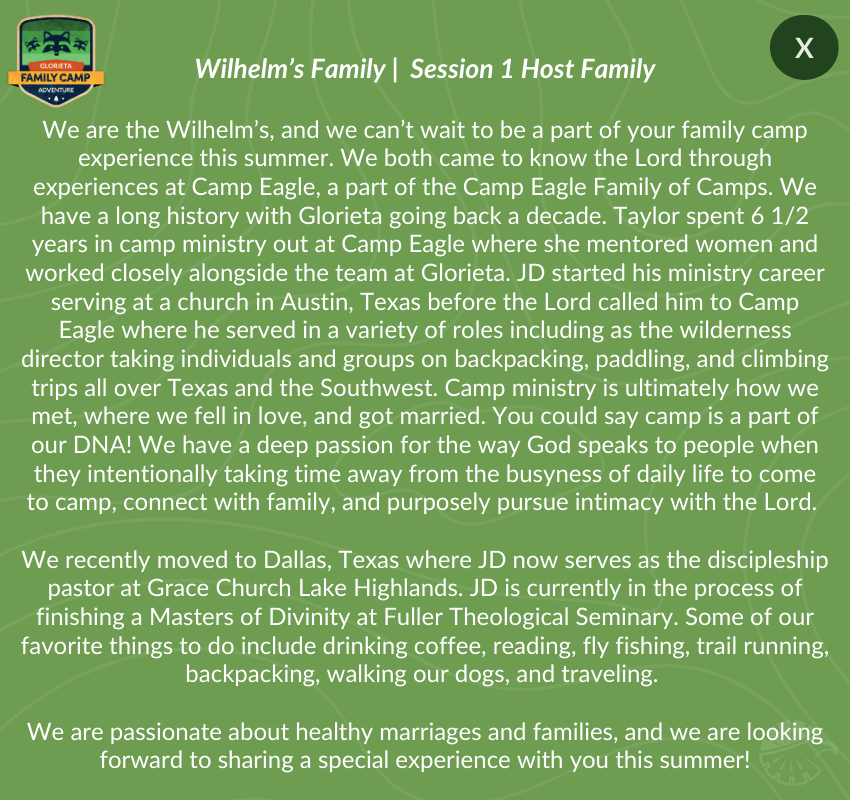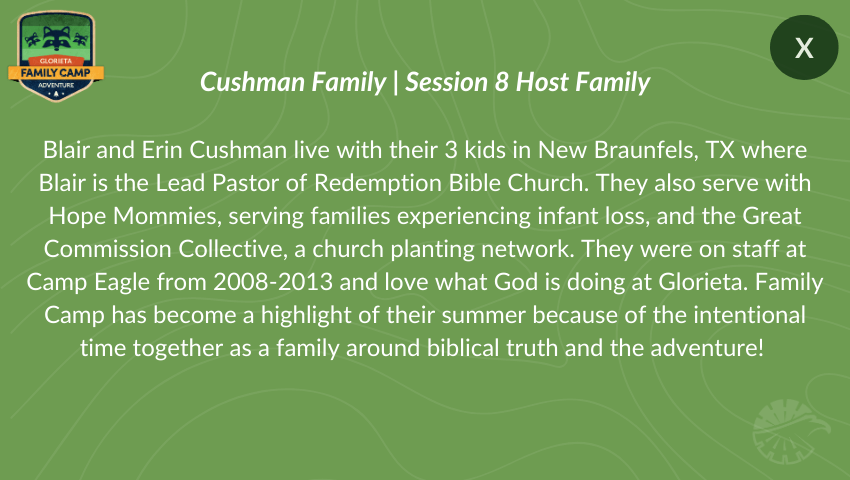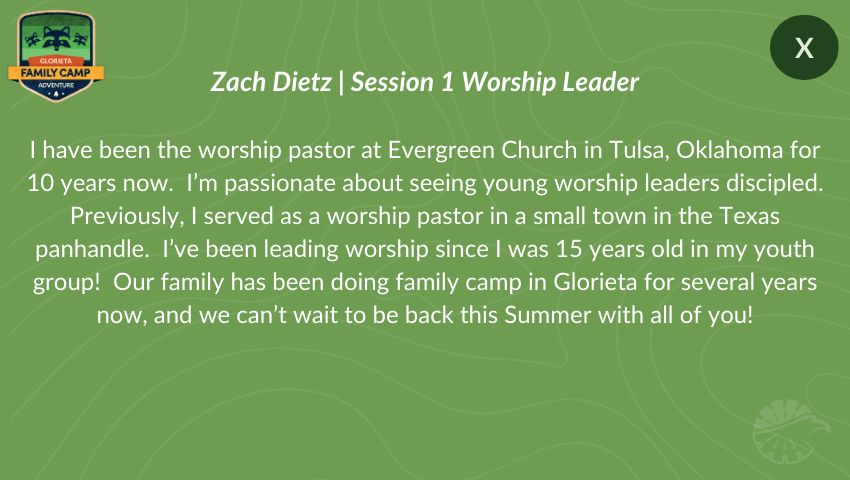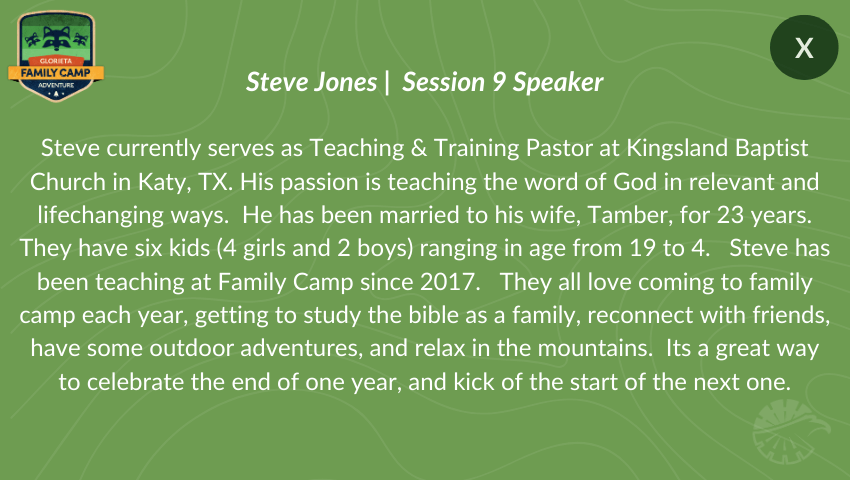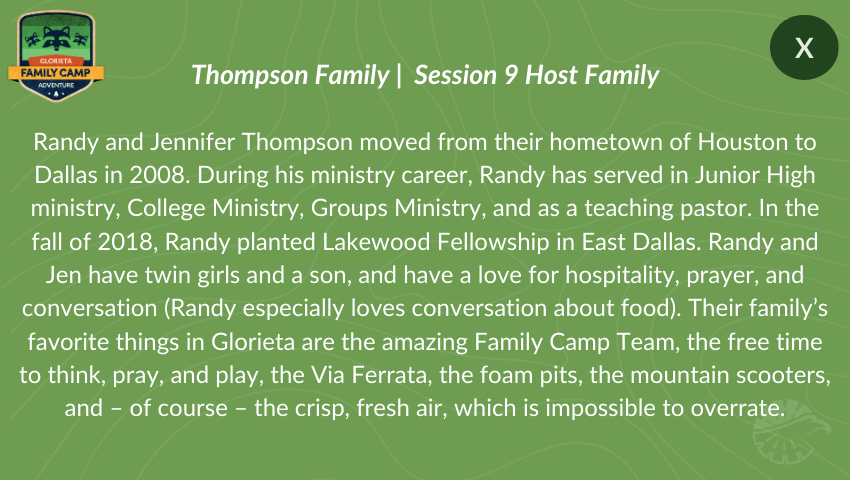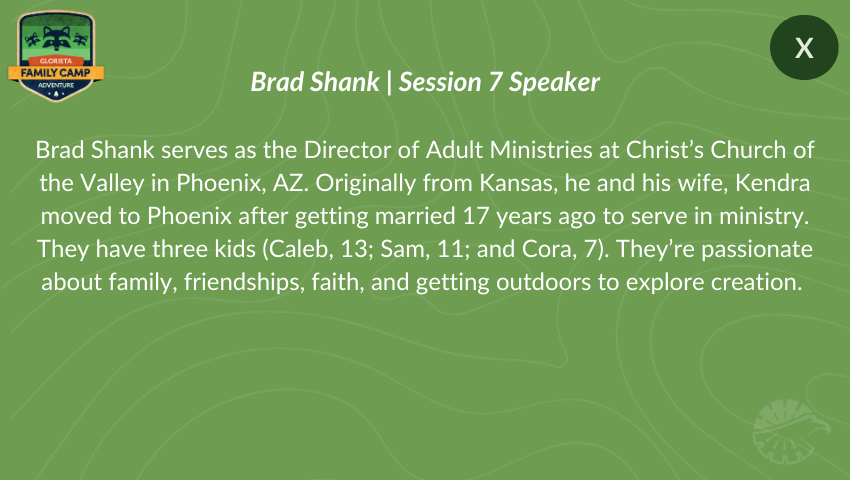A new way to explore.
A digital companion for your adventure.
Frequently Asked Questions
Q: How do I download and install the Glorieta Navigator app?
A: The app is available on both iOS and Android platforms. Visit the Apple App Store or Google Play Store, search for “Glorieta Navigator,” and click “Download” or “Install.” Once the download is complete, open the app to get started.
Q: Is the app free to use?
A: Yes, the Glorieta Navigator app is completely free to download and use for all Glorieta Adventure Camps attendees.
Q: How do I navigate the campus using the app?
A: The app features an interactive map of the campus. Open the map, select your current location and your desired destination. The app will provide a detailed route to guide you.
Q: Can I view my personalized schedule on the app?
A: Absolutely! Once you log in, you can view your personalized schedule under the ‘My Schedule’ section. It will include all your planned activities, sessions, and events.
Q: How can I connect with the camp staff through the app?
A: Yes, you can access the campus map and download your schedule for offline use. The app will sync and update information once you are back online.
Q: Are there any offline features available in the app?
A: The app is available on both iOS and Android platforms. Visit the Apple App Store or Google Play Store, search for “Glorieta Navigator,” and click “Download” or “Install.” Once the download is complete, open the app to get started.
Q: How do I receive updates about upcoming events?
A: The app will send you real-time notifications about upcoming events. Make sure to enable notifications in your app settings to stay informed.
Q: Can I share photos from the app?
A: Yes, you can access and share photos from your session’s photo gallery. Share these memorable moments directly with your family and friends or on social media platforms.
Q: What should I do if I encounter technical issues with the app?
A: If you’re experiencing technical issues, please use the in-app feedback form to report the problem. You can also contact our support team through the ‘Contact Us’ feature in the app or on this page.
Q: Does the app provide emergency information and contacts?
A: Yes, the app includes a section with essential emergency contact information and safety guidelines. We recommend familiarizing yourself with this section upon arrival at the camp.